-
×
 2010 Edition – Market Analysis [Software (WIN)] – Timing Solution Advanced
1 × $232.00
2010 Edition – Market Analysis [Software (WIN)] – Timing Solution Advanced
1 × $232.00 -
×
 1 Hour SEO | Become a Technical Marketer
1 × $40.00
1 Hour SEO | Become a Technical Marketer
1 × $40.00 -
×
 Release Technique CDs - Health & Fitness Mastery Course - Larry Crane
1 × $52.00
Release Technique CDs - Health & Fitness Mastery Course - Larry Crane
1 × $52.00 -
×
 12 Dimensions of Mastery (Lifebook Challenge)
1 × $92.00
12 Dimensions of Mastery (Lifebook Challenge)
1 × $92.00 -
×
 10x Formula lntensive Training - Lee Mclntyres
1 × $90.00
10x Formula lntensive Training - Lee Mclntyres
1 × $90.00 -
×
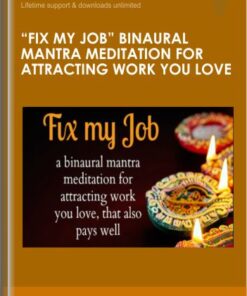 "Fix My Job" binaural mantra meditation for attracting work you love - Michael Davis Golzmane
1 × $17.00
"Fix My Job" binaural mantra meditation for attracting work you love - Michael Davis Golzmane
1 × $17.00 -
×
 6 Figure Funnels Normal – Jane Copeland
1 × $94.00
6 Figure Funnels Normal – Jane Copeland
1 × $94.00 -
×
 .Net for Beginners
1 × $33.00
.Net for Beginners
1 × $33.00
You may be interested in…
-
Add
 [BIG Collection Real Estate] Real Estate Web Academy – Great Real Estate Giveaway
[BIG Collection Real Estate] Real Estate Web Academy – Great Real Estate Giveaway
$999.00Original price was: $999.00.$88.00Current price is: $88.00. -
Add
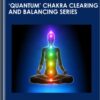 'Quantum' Chakra Clearing and Balancing Series - Jonette Crowley
'Quantum' Chakra Clearing and Balancing Series - Jonette Crowley
$130.00Original price was: $130.00.$52.00Current price is: $52.00. -
Add
 10 Brain-Based Strategies: Help Children Overcome Anxiety and Promote Resilience - Tina Payne Bryson
10 Brain-Based Strategies: Help Children Overcome Anxiety and Promote Resilience - Tina Payne Bryson
$49.99Original price was: $49.99.$29.00Current price is: $29.00. -
Add
 1-2-3 Magic: 3-Step Discipline for Calm, Effective and Happy Parenting - Thomas W. Phelan
1-2-3 Magic: 3-Step Discipline for Calm, Effective and Happy Parenting - Thomas W. Phelan
$199.99Original price was: $199.99.$84.00Current price is: $84.00.
![Courses[GB]](https://coursesgb.biz/wp-content/uploads/2024/03/CoursesGB-Logo-40px.png)
![Sound Editing in Final Cut Pro By RippleTraining » Courses[GB] Sound Editing in Final Cut Pro By RippleTraining » Courses[GB]](https://coursesgb.biz/wp-content/uploads/2024/08/Sound-Editing-in-Final-Cut-Pro-By-RippleTraining-100x100.jpg)
![AI Graphic Novels and Comics: From AI to Z By Debbie Drum » Courses[GB] 66b7d88d cffd 4293 a0b7 4e258150c96a » Courses[GB]](https://coursesgb.biz/wp-content/uploads/2024/08/66b7d88d-cffd-4293-a0b7-4e258150c96a-100x100.jpg)
![Warp Speed Effects in FCP By RippleTraining » Courses[GB] Warp Speed Effects in FCP By RippleTraining » Courses[GB]](https://coursesgb.biz/wp-content/uploads/2024/08/Warp-Speed-Effects-in-FCP-By-RippleTraining.jpg)
 Purchase this course you will earn
Purchase this course you will earn ![Warp Speed Effects in FCP By RippleTraining » Courses[GB] RippleTraining - Warp Speed Effects in FCP](https://https://coursesgb.biz/wp-content/uploads/porto_placeholders/100x56.jpg)

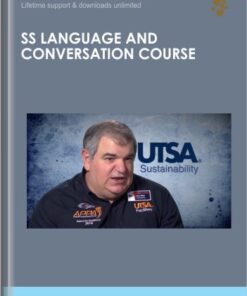
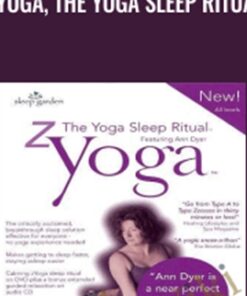

Reviews
There are no reviews yet.