Illustrator CC- Master Adobe Illustrator CC the Essentials – Chris Parker
Hours of Content: 7
Illustrator CC for beginners and no previous Illustrator experience required. In this Illustrator training course, you will learn everything you need to know about using Illustrator and all the tools available. Plus, I'll show you the same time-saving techniques I use for a fast and productive workflow.
What will you learn? Here is a list of just some of the Chapters in this course on mastering Illustrator CC…
- The Pen tool
- Be More Productive
- Color Management
- Image + Masks
- Anchors + Paths
- Creating Vector Shapes
- Effects + Appearance Panel
- Typography
- Output
- Image Trace
Once you've completed this comprehensive course of Adobe Illustrator CC, you'll be comfortable with the tools, how to apply them and have the skill set for a fast and productive workflow.
What are the requirements?
- PC or Mac
- Adobe Illustrator
What am I going to get from this course?
- Use all the tools within Illustrator CC
- Be able to use the Pen tool
- Over 60 lectures
- Stylize type
- Be able to use Image Trace to turn your hand-drawn illustrations into vector
What is the target audience?
- Graphic Designers
- Artists
- Course is designed for beginners
Get Illustrator CC- Master Adobe Illustrator CC the Essentials – Chris Parker, Only Price $29
Course Curriculum
Getting the Most From This Course
- 1. Introduction (1:31)
- 2. What Can You Do With Illustrator (1:57)
- 3. How To Get Illustrator (2:47)
- 4. Please read before continuing
- 5. What To Expect From This Course (4:36)
Layers
- 6. Introduction (0:48)
- 7. Layers 101 (9:12)
- 8. Layer Panel Options (5:33)
Basics + Getting Started
- 9. Introduction (0:56)
- 10. Illustrator vs. Photoshop (4:00)
- 11. Preferences (11:15)
- 12. Illustrator Interface (6:37)
- 13. Options Are Nifty (5:05)
- 14. Workspaces (7:02)
Be More Productive!
- 15. Introduction (2:05)
- 16. You Must Do This First (8:48)
- 17. Work With Multiple Documents (3:11)
- 18. View & Navigation (11:10)
- 19. Grids & Guides (12:52)
- 20. Bonus Tips for Guides & Rulers (4:03)
- 21. Artboards (6:55)
- 22. Warning, Do Not Skip! HINT- this lesson alone is worth the price of the course. (4:52)
Color Management
- 23. Introduction (0:46)
- 24. Another Question (7:37)
- 25. Colorsync Settings (4:22)
- 26. Swatches Panel (6:40)
- 27. Global Colors (5:09)
- 28. Color Theme Inspiration (4:44)
Image + Masks
- 29. Introduction (0:48)
- 30. Link & Embed Placed Images (7:18)
- 31. Links Panel (3:47)
- 32. Non Destructive Editing in Illustrator (3:47)
- 33. Basic Clipping Masks (2:25)
Selections
- 34. Introduction (0:52)
- 35. Selecting With Preferences (4:28)
- 36. Group & Direct Selection Tips (5:02)
- 37. Lasso Tools (2:53)
- 38. Selecting With the Magic Wand Tool (4:40)
- 39. Isolation Mode (4:15)
Create & Manipulate Objects
- 40. Introduction (1:10)
- 41. Basic Shapes (8:55)
- 42. Math (1:48)
- 43. Re-size, Scale + Rotate (7:11)
- 44. Distort Tools (8:31)
- 45. Object + Stroke Fills (8:59)
- 46. Create + Modify Patterns (6:03)
- 47. Live Corners (3:01)
Anchors + Paths
- 48. Introduction (0:36)
- 49. Paths vs. Strokes (10:23)
- 50. Open vs. Closed Paths (2:57)
- 51. Join & Average (4:25)
- 52. Scissors & Knife Tools (2:21)
Creating Vector Shapes
- 53. Introduction (1:10)
- 54. Drawing Modes (6:34)
- 55. Pathfinder Tools (7:37)
- 56. Shape Builder Tools (1:58)
- 57. Symbol Sprayer (6:09)
- 58. Blob, Paintbrush & Pencil Tools (8:30)
Pen Tool
- 59. Introduction (1:08)
- 60. Pen Tool 101 (5:47)
- 61. Create Simple Paths (3:15)
- 62. Anchor Points (1:22)
- 63. Gaining Control (5:42)
Effects & Appearance
- 64. Introduction (0:36)
- 65. Control Effects (4:30)
- 66. Appearance Panel (3:39)
Get Illustrator CC- Master Adobe Illustrator CC the Essentials – Chris Parker, Only Price $29
Image Trace
- 67. Introduction (1:05)
- 68. Image Trace 101 (5:27)
- 69. Image Trace Options (8:44)
- 70. Live Paint (11:13)
- 71. Gap Detection (4:06)
Typography
- 72. Introduction (0:41)
- 73. Container & Point Type (9:10)
- 74. Custom Type Containers (7:11)
- 75. Straight & Curved Text (4:41)
- 76. Character & Paragraph Panels (8:30)
- 77. Character & Paragraph Styles (4:40)
- 78. Text Threading (3:06)
Output
- 79. Introduction (0:37)
- 80. Save an Illustrator Documents (6:12)
- 81. Save for the Web & More (8:50)
- 82. Direct Output to Print (6:33)
Get Illustrator CC- Master Adobe Illustrator CC the Essentials – Chris Parker, Only Price $29
Tag: Illustrator CC- Master Adobe Illustrator CC the Essentials – Chris Parker Review. Illustrator CC- Master Adobe Illustrator CC the Essentials – Chris Parker download. Illustrator CC- Master Adobe Illustrator CC the Essentials – Chris Parker discount.
 Affiliate Millionaires 3.0 2017 – Greg Davis
1 × $139.00
Affiliate Millionaires 3.0 2017 – Greg Davis
1 × $139.00 10 Best-Ever Anxiety Treatment Techniques - Margaret Wehrenberg
1 × $164.00
10 Best-Ever Anxiety Treatment Techniques - Margaret Wehrenberg
1 × $164.00 $20K Daily On Clickbank And FB With This 3 Step System – Commission Hero
3 × $123.00
$20K Daily On Clickbank And FB With This 3 Step System – Commission Hero
3 × $123.00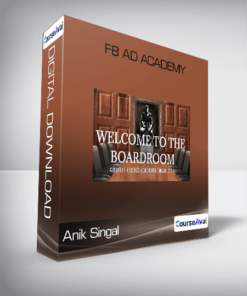 Anik Singal - FB Ad Academy
1 × $133.00
Anik Singal - FB Ad Academy
1 × $133.00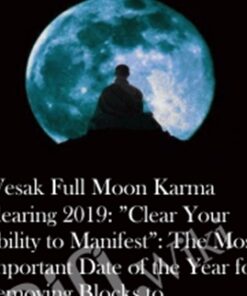 Wesak Full Moon Karma Clearing 2019: ”Clear Your Ability to Manifest”: The Most Important Date of the Year for Removing Blocks to Enlightenment
1 × $21.00
Wesak Full Moon Karma Clearing 2019: ”Clear Your Ability to Manifest”: The Most Important Date of the Year for Removing Blocks to Enlightenment
1 × $21.00 21 Day Inner Healing Journey - Jimmy Evans
1 × $20.00
21 Day Inner Healing Journey - Jimmy Evans
1 × $20.00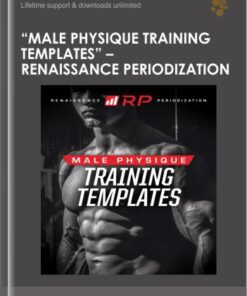 "Male Physique Training Templates" - Renaissance Periodization
1 × $42.00
"Male Physique Training Templates" - Renaissance Periodization
1 × $42.00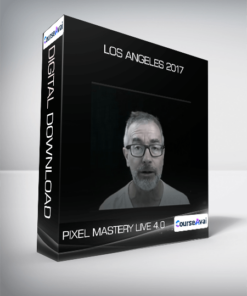 Pixel Mastery Live 4.0 - Los Angeles 2017
1 × $137.00
Pixel Mastery Live 4.0 - Los Angeles 2017
1 × $137.00 Pain Management - Dr. Paul Langlois
1 × $35.00
Pain Management - Dr. Paul Langlois
1 × $35.00 Command Z - Esozone Codex Brain Change Course
1 × $42.00
Command Z - Esozone Codex Brain Change Course
1 × $42.00 Grow Your Blog Fast - Brian Dean
1 × $143.00
Grow Your Blog Fast - Brian Dean
1 × $143.00 $42000 Mastermind Manuscript 2008 - Rich Schefren
$42000 Mastermind Manuscript 2008 - Rich Schefren
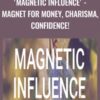 'MAGNETIC INFLUENCE' - Magnet for Money, Charisma, Confidence! - Dani Johnson
'MAGNETIC INFLUENCE' - Magnet for Money, Charisma, Confidence! - Dani Johnson
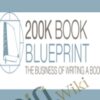 $200k Book Blueprint Training – Richelle Shaw
$200k Book Blueprint Training – Richelle Shaw
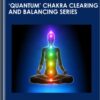 'Quantum' Chakra Clearing and Balancing Series - Jonette Crowley
'Quantum' Chakra Clearing and Balancing Series - Jonette Crowley