-
×
 10 Brain-Based Strategies to Help Children in the Classroom: Improve Emotional, Academic & Social Skills for Back to School - Tina Payne Bryson
1 × $29.00
10 Brain-Based Strategies to Help Children in the Classroom: Improve Emotional, Academic & Social Skills for Back to School - Tina Payne Bryson
1 × $29.00 -
×
 0-6 Pack Abs Phase 1 &2 - Tyler Bramlett
1 × $17.00
0-6 Pack Abs Phase 1 &2 - Tyler Bramlett
1 × $17.00 -
×
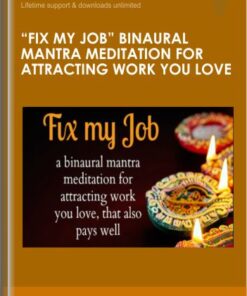 "Fix My Job" binaural mantra meditation for attracting work you love - Michael Davis Golzmane
1 × $17.00
"Fix My Job" binaural mantra meditation for attracting work you love - Michael Davis Golzmane
1 × $17.00
You may be interested in…
-
Add
 1 Hour SEO | Become a Technical Marketer
1 Hour SEO | Become a Technical Marketer
$193.00Original price was: $193.00.$40.00Current price is: $40.00. -
Add
 10 Brain-Based Strategies: Help Children Overcome Anxiety and Promote Resilience - Tina Payne Bryson
10 Brain-Based Strategies: Help Children Overcome Anxiety and Promote Resilience - Tina Payne Bryson
$49.99Original price was: $49.99.$29.00Current price is: $29.00. -
Add
 1-2-3 Magic: 3-Step Discipline for Calm, Effective and Happy Parenting - Thomas W. Phelan
1-2-3 Magic: 3-Step Discipline for Calm, Effective and Happy Parenting - Thomas W. Phelan
$199.99Original price was: $199.99.$84.00Current price is: $84.00.
![Courses[GB]](https://coursesgb.biz/wp-content/uploads/2024/03/CoursesGB-Logo-40px.png)
![Affiliate Lab + Bonus – Matt Diggity » Courses[GB] Matt Diggity E28093 Affiliate Lab Bonus » Courses[GB]](https://coursesgb.biz/wp-content/uploads/2021/05/Matt-Diggity-E28093-Affiliate-Lab-Bonus-100x100.jpg)
![Total SEO Blueprint - Google #1 Rankings Made Easy - InspireMe Labs » Courses[GB] Total SEO Blueprint Google 1 Rankings Made Easy » Courses[GB]](https://coursesgb.biz/wp-content/uploads/2021/05/Total-SEO-Blueprint-Google-1-Rankings-Made-Easy-100x100.jpg)
![Creating a Responsive Web Design - Chris Converse » Courses[GB] Creating a Responsive Web Design » Courses[GB]](https://coursesgb.biz/wp-content/uploads/2021/05/Creating-a-Responsive-Web-Design.jpg)
 Purchase this course you will earn
Purchase this course you will earn
Reviews
There are no reviews yet.