-
×
 Advanced EKG Assessment - Cathy Lockett
1 × $30.00
Advanced EKG Assessment - Cathy Lockett
1 × $30.00
$299.00 Original price was: $299.00.$89.00Current price is: $89.00.
Join my beginner-friendly course and learn everything about creating illustrations and animations in Procreate.
 Purchase this course you will earn 89 Points = $8.90!
Purchase this course you will earn 89 Points = $8.90!
Category: Personal Development
Tags: Alex Kunchevsky, Become a Pro in Procreate
Unlock Your Potential with the Become a Pro in Procreate – Alex Kunchevsky Course on CoursesGB.
At CoursesGB, we're dedicated to providing top-quality online courses designed to equip you with the essential skills and knowledge for personal and professional success. The Become a Pro in Procreate – Alex Kunchevsky course offers practical insights, actionable techniques, and proven strategies, making it ideal for learners of all skill levels. Enjoy a 100% online and self-paced learning experience guided by industry experts. Enroll now and take your learning journey to the next level!
Master Digital Art with “Become a Pro in Procreate” by Alex Kunchevsky
If you’re an aspiring digital artist or someone looking to refine their skills, Become a Pro in Procreate by Alex Kunchevsky is the perfect course to help you master Procreate, the leading iPad app for digital illustration. This in-depth, step-by-step course is designed to turn beginners into proficient artists, offering hands-on techniques that guide you through the essentials and advanced tools of Procreate, helping you create professional-grade artwork.
Why Learn Procreate?
Procreate has quickly become the go-to tool for digital artists around the world, thanks to its intuitive design and powerful features. Whether you’re an illustrator, designer, or hobbyist, learning Procreate gives you the flexibility to create stunning digital artwork on the go with just an iPad. Some reasons to learn Procreate include:
- User-Friendly Interface: Procreate’s easy-to-navigate tools make it simple for beginners, yet powerful enough for professionals.
- Industry-Standard Features: From its dynamic brush engine to layer support and detailed color control, Procreate rivals desktop software like Photoshop.
- Portability: Having an entire digital studio at your fingertips allows you to work anywhere, anytime.
- Growing Industry Demand: With more companies moving towards digital content, mastering Procreate can open doors for freelancing opportunities or careers in illustration, graphic design, or animation.
What You’ll Learn in the “Become a Pro in Procreate” Course
Alex Kunchevsky’s course breaks down the art of digital illustration into easy-to-understand lessons. Whether you’re a total beginner or someone with some experience looking to deepen your understanding, this course has something for everyone. Here’s a detailed overview of the modules you’ll cover:
Module 1: Getting Started with Procreate
The course begins with a comprehensive introduction to Procreate’s interface and tools. In this module, you’ll learn:
- Procreate Interface Overview: Get familiar with the layout, brush settings, color palettes, and essential tools.
- Creating Your First Canvas: Understand the different canvas settings, resolutions, and how to choose the right one for your project.
- Layering Techniques: Learn how to work with layers to organize your artwork, create depth, and streamline your creative process.
Module 2: Mastering Brush Techniques
One of Procreate’s most impressive features is its dynamic brush engine. In this module, you’ll dive deep into brush settings and techniques:
- Choosing the Right Brush: Learn how to select and modify brushes for sketching, inking, and shading.
- Customizing Brushes: Create your own custom brushes to match your style or project needs.
- Brush Textures and Effects: Explore how to add texture, gradients, and special effects to your illustrations using advanced brush techniques.
Module 3: Color Theory and Application
In digital illustration, understanding color theory is essential for creating impactful artwork. This module covers:
- Color Palettes and Blending: Learn how to create custom color palettes, blend colors seamlessly, and apply gradients.
- Shading and Highlights: Discover how to add light, shadow, and depth to your illustrations using Procreate’s blending modes.
- Color Harmony: Explore advanced techniques for choosing complementary colors, adjusting saturation, and applying harmonious color schemes.
Module 4: Advanced Drawing and Illustration Techniques
Once you’ve mastered the basics, it’s time to dive into more advanced drawing techniques. In this module, you’ll explore:
- Gesture Drawing and Dynamic Poses: Learn how to create fluid, dynamic characters and gestures in your illustrations.
- Perspective and Depth: Master techniques for creating realistic environments, including how to use perspective guides and vanishing points.
- Detailing and Refining: Discover how to add intricate details and textures to your illustrations, elevating them to a professional standard.
Module 5: Animating in Procreate
Procreate’s animation tools allow you to bring your artwork to life. In this module, you’ll learn the basics of animation:
- Frame-by-Frame Animation: Understand how to create simple animations using Procreate’s frame-based system.
- Animating Characters and Objects: Learn how to animate movements like walking, jumping, or rotating objects in your illustrations.
- Exporting Your Animation: Discover how to export your animations as GIFs or video files for sharing or portfolio purposes.
Module 6: Creating a Complete Digital Artwork
This final module ties everything together by guiding you through the process of creating a full digital illustration from start to finish:
- Sketching and Concepting: Learn how to start with rough sketches and build up your composition.
- Inking and Refining: Practice refining your lines, adding details, and finalizing your artwork.
- Polishing and Exporting: Master the final steps of polishing your illustration, preparing it for print or digital use, and exporting in various formats.
Why Choose Alex Kunchevsky as Your Instructor?
Alex Kunchevsky is an experienced digital artist and educator, with a passion for helping students unlock their creative potential. His teaching style is engaging, practical, and accessible, making even complex techniques easy to understand. With years of experience using Procreate, Alex provides real-world insights into how to use this powerful tool for professional illustration projects.
Through the Become a Pro in Procreate course, Alex has helped countless students improve their skills, regardless of their starting level. His hands-on approach ensures that you’ll not only learn the technical aspects of Procreate but also develop a creative workflow that works for you.
Who Should Enroll in the Course?
This course is perfect for:
- Beginners: If you’re new to digital art, this course will teach you everything you need to know to start creating high-quality illustrations in Procreate.
- Traditional Artists Transitioning to Digital: If you’re familiar with traditional drawing or painting techniques but new to digital tools, this course will help you make the transition smoothly.
- Aspiring Illustrators: If your goal is to become a professional illustrator, this course provides the foundational skills and advanced techniques needed to succeed.
- Freelancers and Designers: If you’re already in the creative industry and want to add Procreate to your skill set, this course will help you get there faster.
Course Format and Learning Materials
The Become a Pro in Procreate course is structured to fit a variety of learning styles, offering:
- Step-by-Step Video Tutorials: Follow along with detailed, high-quality video lessons that guide you through each aspect of Procreate.
- Practice Assignments: Apply what you’ve learned with hands-on exercises and assignments that reinforce key concepts.
- Downloadable Resources: Access additional materials, including custom brushes, templates, and reference guides to support your learning journey.
- Lifetime Access: Once enrolled, you’ll have lifetime access to the course, allowing you to learn at your own pace and revisit lessons as needed.
Benefits of Learning Procreate with This Course
- Become a Pro in Procreate: By the end of this course, you’ll have the skills to confidently create stunning digital illustrations using Procreate.
- Build a Professional Portfolio: The course helps you create a body of work that can be used in your portfolio, opening up career opportunities in digital art, graphic design, and illustration.
- Creative Freedom: Learning Procreate allows you to bring your creative ideas to life, whether for personal projects or professional work.
- Work Anywhere, Anytime: With Procreate’s portability, you can work on your art from virtually anywhere with just your iPad.
Final Thoughts: Take Your Digital Art to the Next Level
Alex Kunchevsky’s Become a Pro in Procreate course is the ultimate guide to mastering Procreate, from basic techniques to advanced skills. Whether you’re looking to enhance your personal art or build a career as a digital illustrator, this course gives you the tools and knowledge to reach your goals. With comprehensive lessons, hands-on practice, and expert guidance, you’ll be able to unlock your full potential as a digital artist.
Enroll today and start your journey toward becoming a Procreate master!
Unlock Lifetime Learning with the Become a Pro in Procreate – Alex Kunchevsky Course at CoursesGB!
Invest in your future with the Become a Pro in Procreate – Alex Kunchevsky course at CoursesGB and gain lifetime access to expertly crafted content designed to boost your career and personal growth.
- Lifetime Access: Enjoy unlimited access to your purchased courses.
- Secure Payments: Shop with confidence using our secure payment methods (PayPal, Stripe).
- Practical Knowledge: Empower your career with actionable, real-world skills.
- Instant Access (Most Courses): Start learning immediately after purchase via your account dashboard or email.
- Learn Anywhere: Access your courses on any device (desktop, mobile, tablet).
Start your learning journey today with CoursesGB!
Only logged in customers who have purchased this product may leave a review.
Related products
Personal Development
= 45 Points
Personal Development
= 33 Points
Personal Development
“Is Your Soul Allowing You To Heal?” — All 7 Recordings in the Series (6 Hours of Audio Clearings)
= 83 Points
Personal Development
= 35 Points
![Courses[GB]](https://coursesgb.biz/wp-content/uploads/2024/03/CoursesGB-Logo-40px.png)
![Centre of Excellence – German for Beginners Diploma Course » Courses[GB] Centre of Excellence - German for Beginners Diploma Course](https://coursesgb.biz/wp-content/uploads/2024/11/100x126-100x100.jpg)
![35 Days to Better Grades: A High School Study Skills Course By StudyRight » Courses[GB] 35 » Courses[GB]](https://coursesgb.biz/wp-content/uploads/2024/08/35-100x100.png)
![Become a Pro in Procreate - Alex Kunchevsky » Courses[GB] Become a Pro in Procreate Alex Kunchevsky » Courses[GB]](https://coursesgb.biz/wp-content/uploads/2024/10/Become-a-Pro-in-Procreate-Alex-Kunchevsky.png)
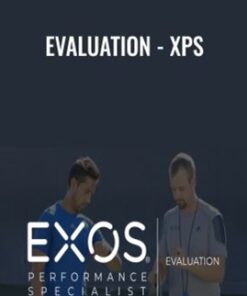

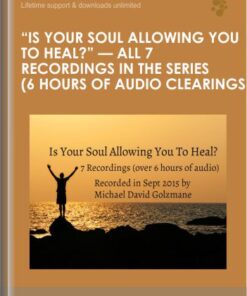
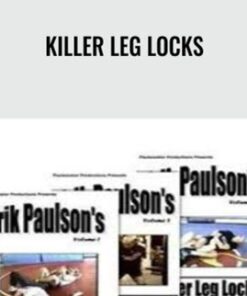

Reviews
There are no reviews yet.