-
×
 Disordered Eating Behaviors: Identify and Treat the Underlying Trauma - Lori Kucharski
1 × $85.00
Disordered Eating Behaviors: Identify and Treat the Underlying Trauma - Lori Kucharski
1 × $85.00 -
×
 MyBeliefworks for Positive Money Mindset - Jimmy Mack
1 × $37.00
MyBeliefworks for Positive Money Mindset - Jimmy Mack
1 × $37.00 -
×
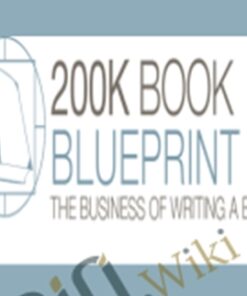 $200k Book Blueprint Training – Richelle Shaw
1 × $96.00
$200k Book Blueprint Training – Richelle Shaw
1 × $96.00 -
×
 Activate Your Diamond Blueprint - Diamond Energy - Jacqueline Joy
1 × $37.00
Activate Your Diamond Blueprint - Diamond Energy - Jacqueline Joy
1 × $37.00 -
×
 MyBeliefworks for Changing Beliefs About Work, Job, Career - Jimmy Mack
1 × $34.00
MyBeliefworks for Changing Beliefs About Work, Job, Career - Jimmy Mack
1 × $34.00 -
×
 Living the Legacy - Bob Proctor
1 × $250.00
Living the Legacy - Bob Proctor
1 × $250.00
$49.00 Original price was: $49.00.$25.00Current price is: $25.00.
Welcome to my Fall Lightroom presets course. In addition to the 35 Lightroom presets, you'll receive with this course, you'll also gain some valuable knowledge on all kinds of presets that are available to you in Lightroom.
 Purchase this course you will earn 25 Points = $2.50!
Purchase this course you will earn 25 Points = $2.50!
Category: Uncategorized
Unlock Your Potential with the 35 Lightroom Presets-That Will Transform Your Fall Photos – Chris Parker Course on CoursesGB.
At CoursesGB, we're dedicated to providing top-quality online courses designed to equip you with the essential skills and knowledge for personal and professional success. The 35 Lightroom Presets-That Will Transform Your Fall Photos – Chris Parker course offers practical insights, actionable techniques, and proven strategies, making it ideal for learners of all skill levels. Enjoy a 100% online and self-paced learning experience guided by industry experts. Enroll now and take your learning journey to the next level!
Hours of Content: 2
Welcome to my Fall Lightroom presets course. In addition to the 35 Lightroom presets, you'll receive with this course, you'll also gain some valuable knowledge on all kinds of presets that are available to you in Lightroom.
In the beginning, we'll lay the groundwork about Lightroom presets. This will open the door to many more types of Lightroom presets. Then, I'll share with you the ugly truth about Lightroom Develop presets.
Have you ever downloaded free presets or purchased premium presets, applied to your photos and thought – "these presets suck!"? Well, you'll discover why those presets are not working for you and you'll have a better understanding of the limitations of Develop presets.
In this course, you'll also discover 4 of my favorite types of Lightroom presets…
- Copyright Presets
- Presets for Export
- Watermark Presets
- Lens Correction Presets
I'll even show you how to add 2 of them during import. This is a huge time saver!
Finally, I'll share with you some tips for organizing your new 35 presets and how to use them properly. You'll learn how to use and adjust Graduated filters, Radial filters and much more.
What are the requirements?
- Lightroom 5, 6 or CC
What am I going to get from this course?
- Transform your Fall colors from bland to dynamic
- Apply presets during import
- Understand why some Develop presets may not work on your photos (and how to fix)
- Apply a watermark to your photos during export
- Streamline your workflow by using 4 important types of presets
- Create a copyright preset and add during import
What is the target audience?
- All levels of photographers
- All levels of Lightroom users
Get 35 Lightroom Presets-That Will Transform Your Fall Photos – Chris Parker, Only Price $29
Course Curriculum
Overwiew
- 01 – Overview (3:22)
Preset Basics – Start Here
- 02 – What are Presets (2:46)
- 03 – How Many Presets are There (2:44)
- 04 – The Truth About Presets (9:58)
- 05 – Important Message (2:45)
- 06 – These Lightroom Presets Suck! (18:56)
Presets To Streamline Your Workflow
- 07 – Copyright Presets (3:38)
- 08 – Presets for Export (4:54)
- 09 – Watermark Presets (5:34)
- 10 – Lens Correction Presets (6:39)
Develop Presets
- 11 – Basics (5:48)
- 12 – How To Install Lightroom Develop Presets (2:04)
- 13 – How to Organize Your Lightroom Develop Presets (1:53)
- 14 – How To Use Develop Presets (10:58)
Get 35 Lightroom Presets-That Will Transform Your Fall Photos – Chris Parker, Only Price $29
Tag: 35 Lightroom Presets-That Will Transform Your Fall Photos – Chris Parker Review. 35 Lightroom Presets-That Will Transform Your Fall Photos – Chris Parker download. 35 Lightroom Presets-That Will Transform Your Fall Photos – Chris Parker discount.
Unlock Lifetime Learning with the 35 Lightroom Presets-That Will Transform Your Fall Photos – Chris Parker Course at CoursesGB!
Invest in your future with the 35 Lightroom Presets-That Will Transform Your Fall Photos – Chris Parker course at CoursesGB and gain lifetime access to expertly crafted content designed to boost your career and personal growth.
- Lifetime Access: Enjoy unlimited access to your purchased courses.
- Secure Payments: Shop with confidence using our secure payment methods (PayPal, Stripe).
- Practical Knowledge: Empower your career with actionable, real-world skills.
- Instant Access (Most Courses): Start learning immediately after purchase via your account dashboard or email.
- Learn Anywhere: Access your courses on any device (desktop, mobile, tablet).
Start your learning journey today with CoursesGB!
Only logged in customers who have purchased this product may leave a review.
Related products
Uncategorized
Legal Risks in Nursing Documentation – Use Extreme Caution When Skimming the Facts – Rosale Lobo
= 40 Points
= 85 Points
Uncategorized
= 95 Points
= 125 Points
![Courses[GB]](https://coursesgb.biz/wp-content/uploads/2024/03/CoursesGB-Logo-40px.png)
![Lightroom Editing, 30 Lightroom Presets - Chris Parker » Courses[GB] Lightroom Editing2C 30 Lightroom Presets » Courses[GB]](https://coursesgb.biz/wp-content/uploads/2021/05/Lightroom-Editing2C-30-Lightroom-Presets-100x100.jpg)
![Why Lightroom Develop Presets Sometimes Don't Work - Chris Parker » Courses[GB] Why Lightroom Develop Presets Sometimes Dont Work » Courses[GB]](https://coursesgb.biz/wp-content/uploads/2021/05/Why-Lightroom-Develop-Presets-Sometimes-Dont-Work-100x100.jpg)
![35 Lightroom Presets-That Will Transform Your Fall Photos - Chris Parker » Courses[GB] 35 Lightroom Presets That Will Transform Your Fall Photos » Courses[GB]](https://coursesgb.biz/wp-content/uploads/2021/05/35-Lightroom-Presets-That-Will-Transform-Your-Fall-Photos.jpg)

Reviews
There are no reviews yet.